
Transferring data to a new electronic Quality Management System (eQMS) can seem like a daunting prospect. Here’s how to organise your migration process so that nothing goes awry.
Why eQMS Migration Feels Risky
Worried about a bodged and costly transfer?
Concerned about losing data or affecting your project velocity?
For those in highly regulated industries such as the life sciences, a complicated and unsuccessful transfer process could jeopardise your compliance status - and lead to expensive delays.
It’s no wonder businesses will often stick with an established but inefficient QMS solution rather than face the disruption of a long, drawn-out transfer process and the risk of a costly mistake.
But with careful planning, adherence to best practices and the right support, the process can be effectively streamlined and de-risked.
Here’s how you can ensure a smooth migration to a new eQMS system:
The 10-Step eQMS Data Migration Plan
1. Engage a consultant early on
Begin planning your migration well in advance by working with your eQMS provider and potentially a consultant or regulatory specialist. This dual expertise will be crucial in navigating the complexities of a compliant setup.
2. Cleanse your data
Carry out a full data clean-up prior to the migration. Identify the specific documents you need to transfer and ditch the unwanted material before you start. Don’t just transfer a mess from an old system to a new system! Remember the acronym - GIGO (garbage in, garbage out).
3. Index and audit
Create a comprehensive index of all documents and records you need, clearly establishing document ownership and accountability details. This step ensures no critical information is overlooked during the migration - and every document remains the responsibility of someone.
4. Digitise physical records
For critical documents that exist only in physical form, make arrangements to have them scanned and digitised.
5. Identify and rewrite necessary documents
Review your documentation for any gaps or outdated information that would not comply with current standards. Rewrite these documents as necessary before migration.
6. Structure your files
Organise your documents into a logical file structure that will be mirrored in the new eQMS. This organisation is vital to maintaining accessibility and navigability post-migration.
7. Ensure regulatory alignment
Work with your consultant to ensure that your technical files such as Design History Files (DHF) are structured and formatted to meet all regulatory requirements. This might require reorganisation or updates to existing documentation.
8. Import systematically
Utilise tools provided by your eQMS partner to import your structured files. Many systems support drag-and-drop or bulk uploading functionalities, which can significantly speed up the process.
9. Archive non-essentials
For documents that are outdated or no longer necessary, but still need to be retained for historical or compliance reasons, create an archive within your new system to store these files separately.
10. Verify and validate
Conduct thorough testing of the new system with data before launch to ensure all features function as expected. Validate the data integrity post-migration to confirm that no data has been lost or incorrectly formatted during the transfer.
How to Roll Out a New eQMS Without Disruption
The challenge of moving from a paper-based or legacy eQMS to a new system can be considerable.
You need to be confident that the partner you choose will be able to support a rapid transfer of data - and help you effectively onboard your team in a way that works for you.
Consider how you chosen system can support:
- Phased rollout: Instead of a full-scale immediate switch, could you consider a phased approach where critical areas of your QMS are migrated first? This method reduces the impact on daily operations and helps troubleshoot issues in a controlled manner.
- Training: Ensuring your team is well-trained on the new system before full implementation is crucial. Utilise the training modules and support offered by your new QMS provider.
- Feedback loops: After migration, set up mechanisms to gather user feedback at all levels. This feedback will be valuable for refining the system and addressing any areas that may need adjustments.
- Continuous improvement: Use the insights gained from the initial phases of the rollout to improve system processes and training. Continuous monitoring and improvement are essential as they help in adapting the system to better suit organisational needs.
But not every system is flexible enough to support this kind of approach.
For example, some solutions will make you transcribe your QMS content into their own operating system format, rather than let you import existing quality documentation in Word or Excel format. This will likely slow down the transfer process and limit your flexibility in the future.
Some systems are so prescriptive in their data set up and configuration requirements they could keep you tied up for months before you can launch - and give you little scope to customise and structure data in a way that works for you.
Migration Shouldn’t Mean Mayhem
A successful migration shouldn’t take months on end and disrupt your operations.
To successfully navigate the complex process of transitioning to a new electronic Quality Management System (eQMS), it's crucial to choose a partner who not only simplifies the migration but ensures your organisation can take a Lean approach to document management and control.
The value of a streamlined eQMS migration cannot be overstated—it means minimal disruption, retained integrity of data, and a system that enhances rather than inhibits your operational capabilities.
Blog post updated on 28 May 2025

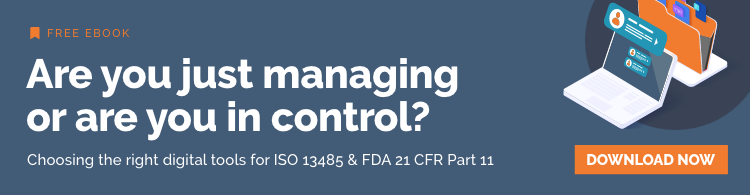

%20(1).webp?width=133&height=76&name=ISO%20IEC%2027001%20(1)%20(1).webp)